Keep Center Postmortem
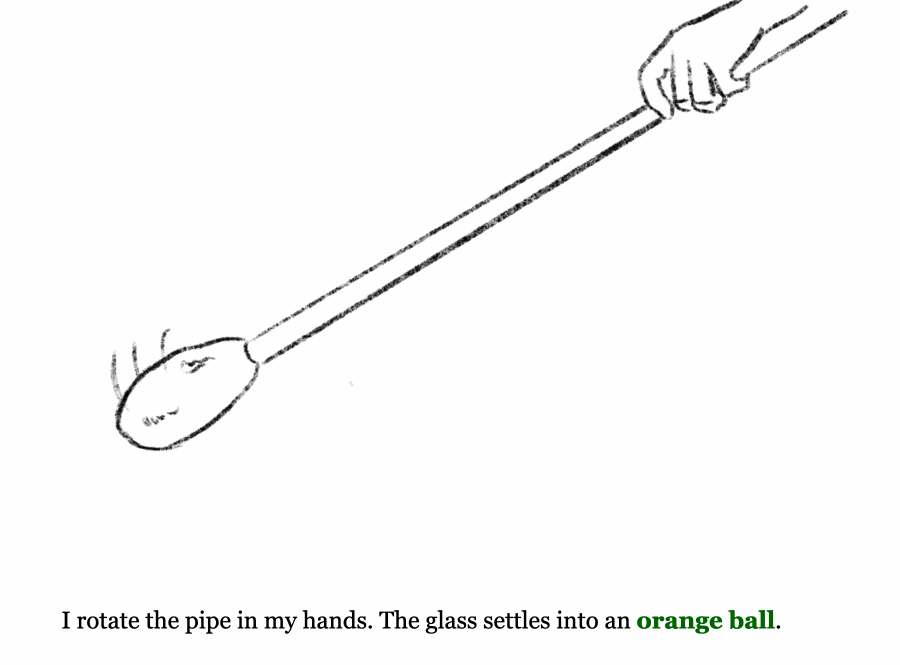

With the Neo Twiny Jam coming to a close, I'd like to write a quick post-mortem for my game Keep Center. I'll cover things that went well, things that didn't, and what I learned.
Keep Center is a tiny game about glassblowing and failure. If you haven't played it, do it now!
Glassblowing has been a hobby obsession of mine since 2020. The first time I took the glass out of the furnace and it immediately dropped to the floor, I cursed. The first time a piece broke off in transferring to the punty I cried. The first time a piece broke right before I put it in the annealer I had to take a long walk to burn off steam. Throughout it all, my patient teacher said to me, "Keep center."
I hated those words at first. But over time, they became my mantra. In glass, failure is inevitable. The best we can do is keep center.
Successes
I'm a recovering perfectionist, so Keep Center was an experiment in shortform storytelling and keeping things loose. In this, I think I exceeded my goals—I focused only on the most important sketches to illustrate the tools and process of glassblowing and didn't try to tweak the drawings more than a few minutes.
The animations were done in Procreate, exported to GIF, and embedded in Twine (Harlowe). Even though my process was loose, I ended up with what I'd consider to be a high-fidelity game.
The title font and the visual style was inspired by a technical book for glassblowing called Advanced Glassworking Techniques. The entire book is handwritten, which I thought was bold. What if the author messed up a letter? But, in true glassblower fashion, the book embraces loose sketches and mistakes.
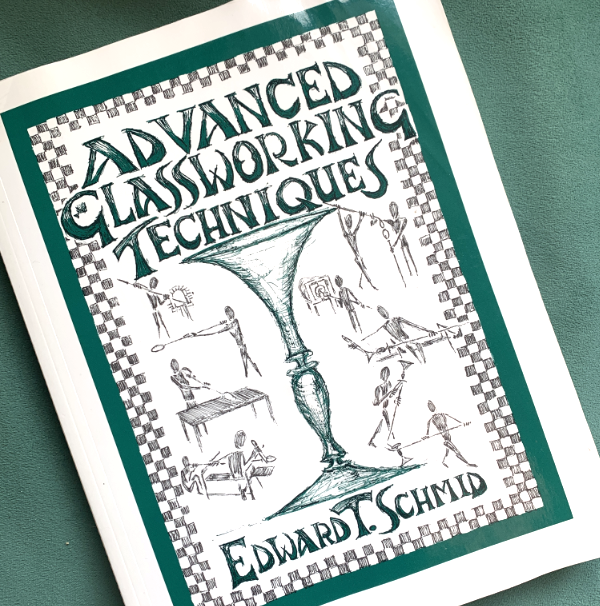
Challenges
The most challenging part of making this game was using the dataset: feature of Twine to make a feature that lets the game count how many designs the player has made. We wanted to know if someone made a flared vase, a flared cup, a round vase or a round cup, store that in an array, and give the player a number such as, "You made 1 out of 4 designs!"
It seemed like a little feature, but it turned out to be the most difficult part to code.
Learnings
Overall, I learned a lot from this project, namely—
- how to use the dataset: and folded: features in Harlowe to save variables
- using cycle links and timed choices to force the player to make quick choices
- how to animate in Procreate and do the "line boil" style
- how to be loose and to make more missteaks
This project was reversed to me; the things I thought would be difficult to do (animating line boil) were easier than expected. I benefited from my prior knowledge of sketching designs for glass in Procreate to make the animations. The things I thought would be easy, like counting how many designs a player makes, were much harder...

Overall, I'm really happy with this game. It had a very clear focus, mood and style, and I'd like to use my own illustrations to do more games. I was self-conscious during the development of Terranova and only used my art to be used sparingly and uncredited; most of the marketing art for Terranova is someone else's art. I personally find my style to be good for designs and sketches; I struggle with my own perfectionism when I think about "polishing" a piece for games.
This was the first time I thought that perhaps my own style is enough to make games.
Thanks for reading my postmortem! If you have any questions, please comment below. I am happy to share my code with other devs.
Thank you to Autumn Chen and Manon for running the jam.
A special note to the kind folks who left comments and reviews; thank you for playing my game and taking the time to write. As a small-time creator, it motivates me to create more.
If you like this game, please consider tipping me on Ko-Fi.
As always, thank you for your support!
CJ

Files
Keep Center
A game about glassblowing. 437 words.
| Status | Released |
| Author | illuminesce |
| Genre | Interactive Fiction |
| Tags | Animation, glassblowing, Hand-drawn, neo-twiny, Twine |
More posts
- Fixed Images Not LoadingNov 04, 2024

Comments
Log in with itch.io to leave a comment.
thank you for making the game! <3
Thank you for playing!!